Giáo án English 10 - Unit 5: Technology And You - Lesson 1-2: A.Reading - Năm học 2012-2013
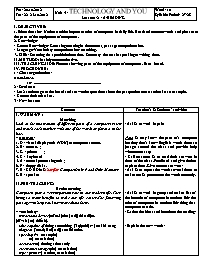
I. OBJECTIVES:
1. Education aim: Understand the important roles of computer in daily life. Read and connect words and phrases to the parts of the equipment of computers.
2. Knowledge:
- General knowledge: Guessing meaning in the context, passage comprehension.
- Language: Vocabulary comprehension: matching.
3. Skills: Scanning for specific information. Summary the text in speaking or writing form.
II. METHOD: Mainly communicative.
III. TEACHING AIDS: Pictures showing parts of the equipment of computers. Extra board.
IV. PROCEDURE:
1 / Class organization:
Attendance:
10: .
2 / Oral test:
- Let 2 students go to the board and answer the questions about the past perfect tense and make an example.
- Correct their mistakes.
Bạn đang xem tài liệu "Giáo án English 10 - Unit 5: Technology And You - Lesson 1-2: A.Reading - Năm học 2012-2013", để tải tài liệu gốc về máy bạn click vào nút DOWNLOAD ở trên
Pre : 20.10.2012 Tea: 22+25.10.2012 Unit 5 : TECHNOLOGY AND YOU Lesson 1-2 : A/READING Week: 10 Syllable Period: 27-28 I. OBJECTIVES: 1. Education aim: Understand the important roles of computer in daily life. Read and connect words and phrases to the parts of the equipment of computers. 2. Knowledge: - General knowledge: Guessing meaning in the context, passage comprehension. - Language: Vocabulary comprehension: matching. 3. Skills: Scanning for specific information. Summary the text in speaking or writing form. II. METHOD: Mainly communicative. III. TEACHING AIDS: Pictures showing parts of the equipment of computers. Extra board. IV. PROCEDURE: 1 / Class organization: Attendance: 10: ................................................................... 2 / Oral test: - Let 2 students go to the board and answer the questions about the past perfect tense and make an example. - Correct their mistakes. 3 / New lesson: Contents Teacher’s & Students’ activities I. WARM- UP : Matching Look at the illustrations of different pasts of a computer system and match each number with one of the words or phrases in the box. * Answers : 1. D - visual display unit (VDU) or computer screen. 2. E - mouse. ; 3. G - printer ; 4. C - keyboard 5. A - central processing unit ; 6. F - floppy disks. 7. B - CD ROMS short for Compact Disk- Read Only Memory 8. H - speaker II. PRE-TEACHING: Brainstorming Computers play a very important role in our modern life. They bring so many benefits to make our life easier. The following passage will help you know more about them. * vocabulary: + miraculous device [mi'rækjuləs](adj) thần diệu. [di'vais] (n) thiết bị. + tobe capable of doing something ['keipəbl] (v ) có khả năng + Magical ['mædʒikəl] (adj) sức lôi cuốn. + speed up (v) (example) (n) (translation) + accuracy (n) doning sth exactly + electronic storage (phr) (translation) + type - print (v) (action, translation) + interact (v) (with) (translation) + relax (v) III. WHILE - READING: Task 1: - Matching 1. c (magical- in a strange or mysterious way). 2. e (places of scenic beauty- places where the scene are interesting and beautiful). 3. a (interact- link or act on each other). 4. b (software - programmes performed by the computer). 5. d (hardware - the physical part of the computer system). Task 2: Passage Headings The best title for the passage is: C. What can the computer do? Task 3: Answering Questions 1. What can the computer do to help us in our daily life? It helps us visit shops, offices and places of interests, pay bills, read newspapers, receive letters. 2. Why is computer a miraculous device? It's a miraculous device because: - It capable of doing anything you ask. - It can speed up calculations. - It can manage large/ collection of data. - It allows you to type and print. (Or because it is not only capable of providing information but is used as a calculator machine. IV. POST – READING: - Ask Ss to work in pairs Note: Ss may know the parts of a computer but they don't know English words them so just go around the class and provide help when necessary. - Call on some Ss to read their answers in front of the class. Feedback and give further explanations. Give correct answers: - Ask Ss to repeat the words several times to make sure Ss pronounce the words correctly. - Ask Ss to work in group and make a list of the benefits of computers in modern life/ the roles of computers in modern life/ thing that computers can do. - Gather the ideas and introduce the reading: - Explain the new words: - Ask Ss to read the passage and matching the words in A with the definition in B. - Encourage Ss to guess the meaning of the words in the context in which they appear. - Call on some students to read and explain their answers in front of the class. - Feedback and give correct answers: - Tell Ss to read the passage more carefully and choose. - Let Ss discuss their answer with a friend. Encourage them to explain their choice. - Further explain and give correct answer: - Have Ss word in pair and answer the question using the given cues. - Go around the class and provide help if necessary. - Call on some pairs to act out the activity in front of the class. - Comment and give suggested answers: - Ask Ss to work in pair or groups and discuss other uses of computer in daily life. - Suggest question for discussion:
Tài liệu đính kèm:
 A.Reading.doc
A.Reading.doc





